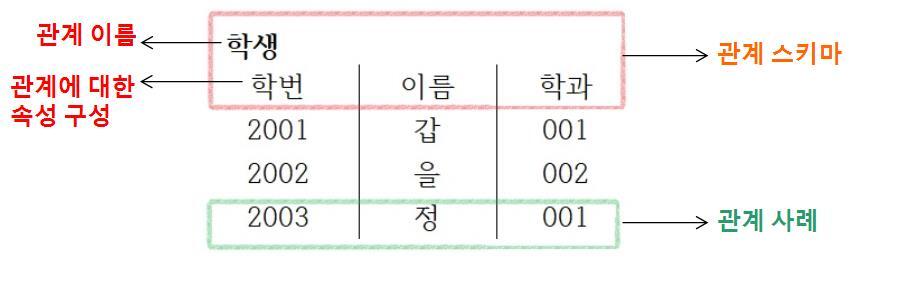Internet history
Alphanets
Successful launch of Sputnik, Russia's satellite under the Cold War → Establishment of the Ministry of National Defense Advanced Research Programme ARPA
One network over phone line between UCLA, UCSB, SRI, and UTAH → AlphaNet
At the beginning of the Internet, a large-scale packet switching network was established to share vast resources by connecting research institutes and computers distributed throughout the United States.
→ The Internet is a product of the Cold War systems of the former Soviet Union and the United States.
Use divided into military network MILNET and civilian ARPANET due to increased use → Development into a global network
In the 1980s, all networks were completely replaced with TCP/IP protocols, and NSFNET was built.
Internet
In 1969, AlphaNet was the parent of the technology that connected the network to each other and the network that was connected by that technology, i.e. the network of the network. The world's largest communication network where computers of different types can communicate freely using a unified protocol across the globe.
Internet Application Services
WWW (World Wide Web) Technology for storing and sharing hypermedia information based on hypertext using the Internet's Hyper Text Transfer Protocol (HTTP) protocol. Client/server structure method. A method of storing various information and programs that can refer to it on the server where the web server runs, and then providing information to clients who request information from these servers. Clients who search for information use a client program called Web Browser.
Web browser (client) ↔ INTERNET ↔ server (web server/database)
E-mail
It is one of the most active applications using the Internet.
The ability to attach and transfer multiple multimedia files to text-centric messages.
Use Simple Mail Transfer Protocol (SMTP) protocol.
SMTP is an inter-server protocol for e-mail exchange, also known as an SMTP server. You must have an e-mail server and an account. You need to specify a Post Office Protocol (POP) server in order to view it without connecting directly to the server.
POST OFFICE PROTOCOL (POP) A protocol that defines a protocol that allows users to download and display their e-mail from their PC using a mail scanner, such as Microsoft's Outlook Express, without directly accessing the host where they have an e-mail account.
The POP server and the SMTP server are designated as the same server.
FTP(File Transfer Protocol)
A protocol that uses a service to send and receive files over the Internet.
Use → Web Ruser / FTP-only client* to run FTP server from service and enable FTP from client
* FTP-only client: WS_FTP, CUTE_FTP
Access methods include anonymous access and account access.
- Anonymous: How anyone can access an open FTP server
ftp://ftp.microsoft.com/
- Account: Access an FTP server that is accessible only to registered and authorized users.
ftp://user name:암호@ftp.microsoft.com/
ftp://user name@ftp.microsoft.com/
Usenet Electronic bulletin boards on the Internet that share multiple news by storing each other's opinions in a file.
A group 'news group' that categorizes multiple news, has an administrator but does not control it.
News servers around the world share news from all over the world and maintain data consistency with each other.
News group Han. comp.lan.c : A group of computer programming languages consisting of Korean.
News servers are also known as NNTP servers because they serve newsgroups using the Network News Transfer Protocol (NNTP).
The name of the newsgroup divides the group's topic into layers, describing the domain and subsequent keywords as periods.
Usenet's domain comp computer, sci science, soc society, rec entertainment, biz business, misc and others
Telnet (Telnet)
Use another computer connected to the Internet as my computer.
You must be registered with an account on another computer that you want to use.
telnet faculty in the execution.Username.ac.kr
A way to use a far away computer on another computer.
All input from the keyboard is delivered to the server through a Telnet connection, and the text output from the server appears on your monitor.
Domestic Internet History
1982년 1200bps 모뎀으로 SDN (System Development Network)
1983 UUCP
How the Internet Works
TCP/IP Protocol
(Transmission Control Protocol/Internet Protocol) is developed by the need for communication protocols that can communicate with each other even if different communication protocols are used. The default protocol for Unix. Default protocol from Win95. Commercialization with the advent of WWW. Most Internet services are TCP/IP-based communication applications.
- Open protocol standards: Anyone can get no standards and participate in the standardization process.
- Available regardless of computer hard, software or network.
- Only guarantees an Internet address: Easily communicate anywhere.
Hierarchical structure: TCP/IP is a hierarchical structure like OSI's seven hierarchical structure. → To maintain independence.
- Application Layer : Configured with applications such as FTP, Telnet, SMTP, etc.
- Transport Layer : Processing of operations to transfer an arrival to the desired system. Data transfer using each system connection, TCP protocol. TCP + UDP
Protocol required for data transmission TCP/UDP
TCP (Transmission Control Protocol)
Connected (always check the other party before sending, then create a dedicated data path). Self error handling, correcting out-of-order messages during network transmission
→ Primarily used in applications where data reliability is considered critical
UDP (User Datagram Protocol)
Unconnected. Error-handling order Recombinant functionality absent. Simple protocol for data transmission and reception functions.
→ Ideal for applications that don't care about packet loss during transmission
- Internet layer : Define data and assign data paths = Routing tasks → Use IP protocols for accurate routing
- Network Interface Layer = physical layer, i.e. hardware such as Ethernet cards.
OSI Layer 7
TCP/IP Stratum
Application
Presentation
Session
Application
Transport
Transport
Network
Data-Link
Internet
Physical
Network Interface
Data transfer over TCP/IP
The message is divided into certain length units and transmitted, which is called a packet.
The role of transmitting packets, TCP, adds packet numbers, given addresses, and code for error detection to packets.
Messages split into packets are sent to the receiving computer by IP.
The IP address of the Internet layer is changed to a physical network address called a Media Access Controller (MAC) address at the actual network layer, and the protocol used for this is Address Resolution Protocol (ARP).
ARP : Protocol used to correspond IP addresses to physical network addresses on an IP network.
Physical network address: 48 bits network card address for Ethernet or Token Ring. All NICs have a unique MAC address.
If the physical network address of IP host B is not known in the process, ARP packets are sent over the network using destination IP address B using the ARP protocol.
IP host B responds to A with its physical address when it receives an ARP packet with its IP address at the destination. The established IP address and the physical network address are stored in a table form in the ARP cache memory of each IP host.
→ ARP is a protocol for obtaining physical network addresses with IP addresses!
It is derived from a Reverse Address Resolution Protocol (RARP) server.
The receiving side TCP checks for errors and requests retransmission when found.
TCP manages the flow of transmitted data and checks for errors.
IP sends data packets
→ TCP and IP Comparison
IPv6
Internet Protocol Address and IP address are the ones that identify computers around the world connected to the Internet under TCP/
IPv4: Four parts, each with a value between 0 and 255, consisting of 32 bits. It is finite at 232. Up to about 4 billion, almost exhausted.
IPv6 was developed as the next-generation IP next generation (IP IPng) to prepare for the exponentially growing demand for Internet addresses compared to finite IP addresses.
IPv6: 128-bit 128-bit address scheme, more than one trillion. All electronics will have different IP addresses. Different bandwidths have been secured, real-time services have been made easier, and security features have been enhanced.
Domain Address
DNS
A system that replaces the domain name with an IP address. Describes from small to large categories from left to right.
A computer (host) that performs the role of converting a domain name assigned to a computer (host) into an IP address is called a DNS server.
To receive DNS using the Internet, the computer must store the DNS server. To use the Internet using a web browser, describe a URL (Uniform Resource Lovater).
URL : Description of the protocol and domain name for which the service is desired.
'Service Protocol + Domain Name + Host Internal Location'
Service protocol
Domain Name
Host internal location
When a web browser requests a web page from another computer, it first connects to the stored DNS server to find the IP address to convert the domain name to an IP address.
①U Input URL IP Convert to IP address J Request JSP page 결과 Send result HTML HT HTML tag analysis conversion / screen configuration
All domain IP addresses are not currently stored on the specified DNS server on the host.
Thus, the DNS server uses data consisting of distributed databases with hierarchical dual structures on multiple DNS servers to determine the IP address of the requested domain name.
The DNS server in the region that receives the first request forwards it to the root domain server.
The root server has more than a dozen running servers around the world and provides the next step of DNS server addressing requests received from local DNS servers to find the IP address instead of the domain's The local DNS server that receives the response uses the received information and then asks the DNS server again for the IP address. (Repeat process)
The information obtained during this process is stored in the form of a cache in each DNS server for a certain period of time, and responds immediately to the next continuous request without the above process. The top-level domain names for these domain names are managed by InterNICs, and their subordinate domain names are managed by the state. The last host is managed by the host management authority.
<interNIC>: Go. com. mil. org. edu.
> <Country> <Organization>
History of the World Wide Web
World Wide Web
European Institute for Particle Physics Tim Bernersley. 1989 Development
Build hypertext-based information based on the global Internet, and share it easily with anyone
Expressions in HTML language. HTTP communication protocol.
* * Hypertext : Information consisting of hyperlinks that connect information Hypermedia : Emphasize media information
Client/Server Structure
When a client with a web browser requests data, the server with the web server responds to the request and retrieves information in the client's web browser.
<PC/Web Browser> ↔ <Internet> ↔ <Web Server>
Hypertext Transfer Protocol (HTTP) is a communication protocol used to transfer hypertext documents between web servers and client browsers over the Internet.
Web Browser: An application designed to easily refer to information on the web.
- - Open a web page
- - Provides a list of recently visited Internet addresses (URLs)
- - Memory and management of frequently visited Internet addresses
- - Save and print web pages
- - Provide programs available by e-mail or newsgroup
Mosaic.
1993.The first public web browser. NCSA Mark Anderson, Eric Vina
Ability to display pictures on HTML pages with text for the first time
Due to the development of the World Wide Web, multimedia services, including pictures and music, were available on the limited-service Internet such as Telnet, FTP, gopher, and e-mail in the early 1990s, providing an opportunity for the explosive growth of the World Wide Web, which was only known to some researchers and enthusiasts.
Navigator
In 1994, Mosaic Development Team founded Netscape Communications. Deploying Performance Enhancement Navigators. 1999 Acquired by American Online Company
Explorer
1995.Microsoft. Developed based on NCSA's mosaic source. Built-in and distributed to operating system Windows since 1996. HTML 3.0 / ActiveX / Controller / Java
Adopted the user interface in 1997 version 4.0.
* * Active X : Technology to run exe files on Internet Explorer. Especially widely used in Korean government offices.
Currently moved to Edge.
Firefox: Netscape Mergers and Acquisitions
Co-development with Mozilla Netizens 2004 Installation by connecting to Mozilla due to high potential for power generation. It offers various interfaces on the upper right and is called a very fast browser.
Chrome
Google in 2008. It uses its own BLINK engine (previously using Apple WebKit) as a search engine.
It supports both Windows OS X operating systems and has been the number one usage since 2012.
Opera
Opera software development. Small, lightweight and fast page rendering. Discard the self-development engine and use the Webkit engine.
a safari
Apple in 2004. Using the Webkit Engine.
It is used for web page rendering and Java script execution. Apple's basic web browser produces the best performance in Apple's operating system OS.
Web server : A program that uses HTTP on the web and responds to requests from clients. It should always be running to perform the role of the server. Execute the page or program requested by the client to provide the file or the result to the users.
Apache: Used by Windows, Unix-based. Apache Software Foundation. Open source open project.
Apache HTTP Server. It can be used freely and has the highest performance, and the NCSA httpd developed in 1995 has been modified and developed.
Internet Information Server (IIS).
'공부일기' 카테고리의 다른 글
| 멀티미디어와 멀티미디어 시스템 (0) | 2023.02.14 |
|---|---|
| 정보 보안의 개념과 목 (0) | 2023.02.14 |
| 컴퓨터 네트워크 교환 방식 (0) | 2023.02.14 |
| 컴퓨터 네트워크 (0) | 2023.02.14 |
| 컴퓨터개론-데이터베이스와 DBMS (0) | 2023.02.08 |